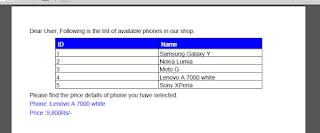Spring MVC Framework has built in methods and components to render the output in many documents like PDF, EXCEL along with JSPs. In this example, we will see how to configure and develop our spring based application to allow users to download the web content in PDF document.
We have an online store application where the home page displays list of the phones available and allows user to choose a phone to get its details. After submission, price details are shown in the next page along with a download link to view the page in PDF format. Now, we will follow the below steps in developing this application.
1. Maven Dependencies 2. Define Controllers, Service & model classes 3. Define Custom PDF View 4. View Configuration 5. Servlet Configuration 6. JSPs implementation
1. Maven Dependencies
<dependencies>
<!--Spring framework related jars-->
<dependency>
<groupId>org.springframework</groupId>
<artifactId>spring-webmvc</artifactId>
<version>3.2.10.RELEASE</version>
</dependency>
<!--Itext jar for PDF generation-->
<dependency>
<groupId>com.lowagie</groupId>
<artifactId>itext</artifactId>
<version>2.1.7</version>
</dependency>
<dependency>
<groupId>javax.servlet</groupId>
<artifactId>jstl</artifactId>
<version>1.2</version>
</dependency>
<dependency>
<groupId>javax.servlet</groupId>
<artifactId>servlet-api</artifactId>
<version>2.5</version>
<scope>provided</scope>
</dependency>
</dependencies>
2. Define Controllers, Service & model classes
Create a Controller class to handle the requests based on the URL mappings.
package com.kswaughs.web.controller;
import java.util.List;
import org.springframework.beans.factory.annotation.Autowired;
import org.springframework.stereotype.Controller;
import org.springframework.web.bind.annotation.ModelAttribute;
import org.springframework.web.bind.annotation.RequestMapping;
import org.springframework.web.bind.annotation.RequestMethod;
import org.springframework.web.bind.annotation.SessionAttributes;
import org.springframework.web.servlet.ModelAndView;
import com.kswaughs.web.beans.Phone;
import com.kswaughs.web.service.PhoneService;
@Controller
@RequestMapping(value = "/phones")
@SessionAttributes("phone")
public class PhoneController {
@Autowired
PhoneService phoneSvc;
@RequestMapping(value = "", method = RequestMethod.GET)
public ModelAndView home() {
List<Phone> phonesList = phoneSvc.getPhoneslist();
ModelAndView mv = new ModelAndView("home", "phones", phonesList);
mv.addObject("phone", new Phone());
return mv;
}
@RequestMapping(value = "/details", method = RequestMethod.POST)
public ModelAndView showPrice(@ModelAttribute("phone") Phone phone ) {
phone = phoneSvc.getPhoneDetails(phone);
return new ModelAndView("details", "phone", phone);
}
@RequestMapping(value = "/details/pdf", method = RequestMethod.GET)
public ModelAndView showPriceInPDF(@ModelAttribute("phone") Phone phone ) {
List<Phone> phonesList = phoneSvc.getPhoneslist();
return new ModelAndView("pdfView", "phonesList", phonesList);
}
}
Create a Service class to process the requests.
package com.kswaughs.web.service;
import java.util.ArrayList;
import java.util.List;
import org.springframework.stereotype.Service;
import com.kswaughs.annotations.TrackResponse;
import com.kswaughs.web.beans.Phone;
@Service
public class PhoneService {
public List<Phone> getPhoneslist() {
List<Phone> phonesList = new ArrayList<Phone>();
phonesList.add(buildPhone("1", "Samsung Galaxy Y"));
phonesList.add(buildPhone("2", "Nokia Lumia"));
phonesList.add(buildPhone("3", "Moto G"));
phonesList.add(buildPhone("4", "Lenovo A 7000 white"));
phonesList.add(buildPhone("5", "Sony XPeria"));
return phonesList;
}
public Phone getPhoneDetails(Phone phone) {
final String id = phone.getId();
String price = null;
if("1".equals(id)) {
phone = buildPhone("1", "Samsung Galaxy Y");
price = "10,000";
} else if("2".equals(id)) {
phone = buildPhone("2", "Nokia Lumia");
price = "12,000";
} else if("3".equals(id)) {
phone = buildPhone("3", "Moto G");
price = "14,000";
} else if("4".equals(id)) {
phone = buildPhone("4", "Lenovo A 7000 white");
price = "9,800";
} else if("5".equals(id)) {
phone = buildPhone("5", "Sony XPeria");
price = "23,000";
}
phone.setPrice(price);
return phone;
}
private Phone buildPhone(String id, String name) {
Phone phone = new Phone(id, name);
return phone;
}
}
Below is the Model class to hold phone details.
package com.kswaughs.web.beans;
public class Phone {
private String id;
private String name;
private String price;
public Phone() {
}
public Phone(String id, String name) {
this.id = id;
this.name = name;
}
public String getId() {
return id;
}
public String getName() {
return name;
}
public String getPrice() {
return price;
}
public void setPrice(String price) {
this.price = price;
}
public void setId(String id) {
this.id = id;
}
public void setName(String name) {
this.name = name;
}
}
3. Define Custom PDF View Component
Create a new class that extends AbstractPdfView and override buildPdfDocument() method with data from session object.
package com.kswaughs.web.views;
import java.awt.Color;
import java.util.List;
import java.util.Map;
import javax.servlet.http.HttpServletRequest;
import javax.servlet.http.HttpServletResponse;
import org.springframework.stereotype.Component;
import org.springframework.web.servlet.view.document.AbstractPdfView;
import com.lowagie.text.Document;
import com.lowagie.text.Font;
import com.lowagie.text.FontFactory;
import com.lowagie.text.Paragraph;
import com.lowagie.text.Phrase;
import com.lowagie.text.pdf.PdfPCell;
import com.lowagie.text.pdf.PdfPTable;
import com.lowagie.text.pdf.PdfWriter;
import com.kswaughs.web.beans.Phone;
@Component
public class PDFBuilder extends AbstractPdfView {
@Override
protected void buildPdfDocument(Map<String, Object> model, Document doc,
PdfWriter writer, HttpServletRequest req, HttpServletResponse resp)
throws Exception {
Phone ph = (Phone) req.getSession().getAttribute("phone");
doc.add(new Paragraph(
"Dear User, Following is the list of available phones in our shop."));
List<Phone> phonesList = (List<Phone>) model.get("phonesList");
PdfPTable table = new PdfPTable(2);
table.setSpacingBefore(10);
// define font for table header row
Font font = FontFactory.getFont(FontFactory.HELVETICA);
font.setColor(Color.WHITE);
// define table header cell
PdfPCell cell = new PdfPCell();
cell.setBackgroundColor(Color.BLUE);
cell.setPadding(5);
cell.setPhrase(new Phrase("ID", font));
table.addCell(cell);
cell.setPhrase(new Phrase("Name", font));
table.addCell(cell);
for (Phone phone : phonesList) {
table.addCell(phone.getId());
table.addCell(phone.getName());
}
doc.add(table);
doc.add(new Paragraph(
"Please find the price details of phone you have selected."));
Font priceTxtFont = new Font();
priceTxtFont.setColor(Color.BLUE);
doc.add(new Paragraph("Phone :" + ph.getName(), priceTxtFont));
doc.add(new Paragraph("Price :" + ph.getPrice() + "Rs/-", priceTxtFont));
}
}
4. View Configuration
Add below entry in 'views.properties' file which should be placed in src/main/resources folder. The view name 'pdfView' is mapped to PDFBuilder View component.
pdfView.(class)=com.poc.web.views.PDFBuilder
Configure a new ViewResolver with this properties file in Java Configuration
package com.kswaughs.config;
import org.springframework.context.annotation.Bean;
import org.springframework.context.annotation.ComponentScan;
import org.springframework.context.annotation.Configuration;
import org.springframework.web.servlet.ViewResolver;
import org.springframework.web.servlet.config.annotation.EnableWebMvc;
import org.springframework.web.servlet.config.annotation.ResourceHandlerRegistry;
import org.springframework.web.servlet.config.annotation.WebMvcConfigurerAdapter;
import org.springframework.web.servlet.view.InternalResourceViewResolver;
import org.springframework.web.servlet.view.JstlView;
import org.springframework.web.servlet.view.ResourceBundleViewResolver;
@EnableWebMvc
@Configuration
@ComponentScan({ "com.kswaughs.web" })
public class SpringWebConfig extends WebMvcConfigurerAdapter {
@Override
public void addResourceHandlers(ResourceHandlerRegistry registry) {
registry.addResourceHandler("/resources/**").addResourceLocations("/resources/");
}
@Bean
public ViewResolver jspViewResolver() {
InternalResourceViewResolver viewResolver = new InternalResourceViewResolver();
viewResolver.setViewClass(JstlView.class);
viewResolver.setPrefix("/jsps/");
viewResolver.setSuffix(".jsp");
return viewResolver;
}
@Bean
public ViewResolver resourceBundleViewResolver() {
ResourceBundleViewResolver viewResolver = new ResourceBundleViewResolver();
viewResolver.setBasename("views");
viewResolver.setOrder(1);
return viewResolver;
}
}
5. Servlet Configuration
Create below servlet initialization class.
package com.kswaughs.servlet;
import org.springframework.web.servlet.support.
AbstractAnnotationConfigDispatcherServletInitializer;
import com.kswaughs.config.SpringWebConfig;
public class SpringWebInitializer extends
AbstractAnnotationConfigDispatcherServletInitializer {
@Override
protected Class[] getServletConfigClasses() {
return new Class[] { SpringWebConfig.class };
}
@Override
protected String[] getServletMappings() {
return new String[] { "/" };
}
@Override
protected Class[] getRootConfigClasses() {
return new Class[] {};
}
}
6. JSPs implementation
Home page that displays the list of phones available and allows user to choose one.
<%@ taglib prefix="spring" uri="http://www.springframework.org/tags"%>
<%@ taglib prefix="c" uri="http://java.sun.com/jsp/jstl/core"%>
<%@ taglib prefix="form" uri="http://www.springframework.org/tags/form"%>
<html>
<head>
<spring:url value="/resources/css/style.css" var="style" />
<spring:url value="/phones/details" var="submiturl" />
<link href="${style}" rel="stylesheet" />
</head>
<body>
<div>
<p>Welcome to Phones Store</p>
<p>Choose your Phone below</p>
<div>
<form:form method="post" action="${submiturl}" commandName="phone">
<c:forEach var="ph" items="${phones}">
<div><form:radiobutton path="id" value="${ph.id}"/>${ph.name}</div>
</c:forEach>
<input type="submit" value="submit"/>
</form:form>
</div>
</div>
</body>
</html>
Details page that displays the price details of selected phone.
<%@ taglib prefix="spring" uri="http://www.springframework.org/tags"%>
<%@ taglib prefix="c" uri="http://java.sun.com/jsp/jstl/core"%>
<%@ taglib prefix="form" uri="http://www.springframework.org/tags/form"%>
<html>
<head>
<spring:url value="/resources/css/style.css" var="style" />
<spring:url value="/phones/details/pdf" var="pdfLink" />
<link href="${style}" rel="stylesheet" />
</head>
<body>
<div>
<p>Welcome to Phones Store</p>
<p>Your phone details</p>
<div>Phone : ${phone.name}</div>
<div>Price : ${phone.price} Rs/<sub>-</sub></div>
</div>
<div>
<a href="${pdfLink}">Click here to download in PDF.</a>
</div>
</body>
</html>
Testing the application
Home page
http://localhost:8080/spring_app/phones
Welcome to Phones StoreChoose your Phone belowSamsung Galaxy YNokia LumiaMoto GLenovo A 7000 whiteSony XPeria
Details page
http://localhost:8080/spring_app/phones/details
Welcome to Phones StoreYour phone detailsPhone : Lenovo A 7000 whitePrice : 9,800 Rs/-
On clicking the pdf download link, You will see below content in PDF file.